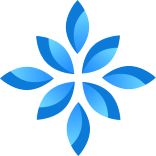Frequently asked questions
Aya is a Canadian fintech company that focuses on simple payment technology to help mitigate rising healthcare costs.
A Health Spending Account is a flexible way employers can provide their employees with health benefits allowing employees to choose where they spend their allotted funds Employers contributions are 100% tax-deductible and employees expenses are tax-free.
Employees love HSA’s because they get to choose where they spend their allocated dollars. Using the Aya Card they never have to go out-of-pocket on medical expenses. It’s like having a bank account they can use for their medical, dental and vision expenses. An employer can also write off 100% of the costs related to it’s HSA and all expenses are tax-free to employees. In recent HR surveys, having an HSA is also a leading reason why an employee chooses to stay with an employer.
At any health or wellness merchant worldwide. Tap to pay for medical expenses at doctor’s offices, pharmacies, dentist offices, vision care as well as many other modern treatments from a variety of expert practitioners. Click here to see the full list of expenses covered with Aya Card.
Your employer allocates a specific amount. You will be notified of the amount and then simply use your Aya Card to pay for eligible expenses up to your allotted allowance.
We believe that making smart health spending and saving choices should be affordable, easy, and even fun. That’s why Aya removes all of those pesky, hidden processes that most HSAs have. With us all you do is use our Card and take a photo of the receipt. Our adjudication technology reviews 100% of claims so employers no longer have to worry about fraud.
Awesome. We have the answers – call us duing normal work hours from 9AM to 5PM EST at 888-427-6682.
Claims can be easily submitted by taking a picture of your merchant receipt plus medical receipt such as prescription and uploading it for reimbursement through the free Aya Payments mobile app, available through the Apple App Store and the Google Play Store.
No, copies of medical receipts are NOT required following your claim approval; however, please keep receipts until you can submit them through the app.
No. Aya needs to see the details of the service you received to ensure its eligibility; payment receipts alone don’t provide sufficient information. If you lose a receipt, contact the provider (ie: the medical practitioner) and obtain another receipt from them. If the claim submission requires a medical receipt (e.g., Prescription), you will need a copy from your provider in order to have your claim approved.
Medical eligible expenses are determined by the date of the transaction against your eligibility criteria. The eligibility criteria is defined by your employer within a given plan year. You can make a claim for a medical expense that was incurred anytime in the previous plan year as determined by your employer, and provided you have a sufficient amount of benefit available in the plan year in which the expense was incurred. If your employer has established a claim period after year end of 30 days, this means that you have 30 days after the end of your plan year to claim items that were incurred in the previous year. Keep in mind that all claims are processed according to the service date on the receipt; even if you submit a claim in the current plan year that was incurred in the previous plan year, it may still be rejected if you have exhausted all of your available benefit allotment for the year in which you had the medical expense. You cannot make a claim for any expense that was incurred prior to the date you became eligible for the Plan. If your receipt is dated prior to your plan eligibility date, it will be rejected because at the time you incurred the expense, you were not eligible for the Plan.
No. You can only receive a benefit for the same expense once.
You should first submit your claim to your partners plan. Following adjudication, any amount not reimbursed is eligible for submission onto your aya plan.
Purchases or services should be submitted as separate claims if they’re for different transactions and have different receipts.
You can submit through the Aya app. Choose your dependent when submitting who the claim is for.
Our mobile application will walk you the information required to submit a claim. On your paid receipt, information such as Health Merchant Name (e.g, Dr. Jane Doe), Date of Transaction, Amount You Wish To Claim (against Amount You Paid) and and other supporting information. For a specific medical claim, different information will be required (i.e., Prescription is different than Physiotherapist Services). If required, our application will prompt you for a prescription. If the receipt or invoice omits any of this information, or if you need to provide any additional information, please send us a message at support@ayacare.com.
There are a variety of reasons for why your Health Spending Account (HSA) claim could have been partially paid. A few common reasons for a partial reimbursement are:
- Some of the products or services being claimed are not eligible for coverage.
- The accounts being claimed against have insufficient funds to cover the full expense.
- Because there are other reasons a claim may not be covered, but if you have any questions or concerns regarding your particular claim please contact our Customer Care team on Chat or email us at support@ayacare.com. We’d be happy to help!
Reimbursements happen within 1 – 2 business days provided we have received the funds from your employer.
When you make an out of pocket claim, which is a claim where you spend your own money rather than using the Aya card, we need to pay you back when your claim is approved. To pay you back, we need to deposit money into your bank account. These details are securely stored and do not allow us to withdraw money, only deposit it. (There is a different process if you use the card incorrectly and need to repay.)
We need your transit number, your institution number and your account number, they can be retrieved from a void check (see details below), or by checking your account information online. If you’re not sure which number is which, the shortest, three digit number is the institution, the five digit number is the transit number and the account number is the longest, seven to twelve digits.
Yes, currently there is a daily spend limit of $10,000 at any point of sale purchase. If you expect this to be a problem, shoot us a note and let us know!
You can activate your card by clicking “Activate Card” on web or mobile. You can also go to settings and click “Activate Card”
It typically takes 7-10 business days for your Aya Card to arrive. If it has been longer than 10 business days, please send an email to support@ayacare.com and we can look into it for you.
If you are unable to access your account, please pay for the qualified medical expense out-of-pocket if it is urgent. You can then reimburse yourself by using the out-of-pocket feature on the Aya app. Please let us know at support@ayacare.com where your card was not working and we will look into it right away!
In certain cases, we have blocked the ability to purchase non-qualified medical expenses. We do this to ensure that you are not using your card inappropriately, which can lead to penalties and extra taxes!
Your Aya Card is formatted for health spending accounts and can be used everywhere Visa is accepted for eligible health expenses. The card cannot be used at ATMs or to obtain cash, and purchases that exceed your available balance will be declined. You can view and manage your balance to always know where you stand directly in the Aya app.
You can use your available spending balance for eligible health purchases, which generally include payments for doctor’s visits, dental, vision, prescription medications, therapy, and more. But what most people don’t know is that there are 1,000’s of other everyday items that you can pay for with your health spending dollars.
Please lock your card immediately within the app by going to “settings”. Please contact support@ayacare.com for a replacement.
Yourself and any of your eligible dependents who are listed on the plan will be covered by your benefit limit.
Dependents would be your spouse or dependent children. Children are covered until the age of 21 and if they are enrolled in full-time post-secondary education they are covered until age 25. Dependents who are disabled can continue beyond the age of 25 but you will need to fill out a T2201 Form.
Changes to your benefit limit are up to the discretion of your employer. Aya Payments acts as the administrator for your employer, thus we don’t make any changes to your limit unless we are notified.
No, if you leave your current employer, the employer will get back the funds on your HSA.
A full list of eligible expenses can be found on the CRA Website. View the full list here.
Unfortunately, receipts must be submitted using the funds from the same plan year. This means a dental receipt from 2024, must use the limit from 2024.
You can request a new password using the Aya mobile application or on the website.
Please enter your email on app.ayacare.com/self-enrolment. Our step-by-step guide will be emailed to you!
With Aya, you can see your balance in the app or your web dashboard in real time.
We hold your data security to the highest standard at Aya Payments. Please find out more at ayacare.com/privacy-policy.
Please email support@ayacare.com.
Please email us at support@ayacare.com or call us!
Your HSA is funded based on how you set up your application – monthly, quarterly or yearly. A predetermined amount will be withdrawn from your business bank account and held in trust. Your funds will be used to pay employee claims as they are incurred. The funds always belong to you and may be returned to you at no cost. You decide the contribution. We recommend you determine your monthly contribution by totaling the amount you plan to offer your employees and divide by 12.
You can enroll new employees within your plan admin portal by clicking on the “enrolment” tab. New employees are invited automatically to enroll.
A key part of your role is to update necessary employee information on time. This ensures claims are paid correctly and promptly and monthly billing statements are correct.
As the plan administrator you need to ensure:
- Employees’ class information is up-to-date with Aya.
- Employees leaving the plan are quickly terminated from Aya.
- Employees record Qualifying Life Events (QLEs) with Aya within 31 days of the event.
- Aya is informed in advance about other important employee benefit changes, such as leaves of absence (LOA), lay-offs, and benefit extensions due to severance agreements.
No, you can choose benefit classes amongst your employees.
No HR department, no problem! Aya was designed with small-to-medium businesses in mind – we know what it’s like to wear multiple hats, and we’ve done our best to make Aya easy for anyone in your company to manage. If you need any help along the way, the Aya Care team can jump in.
If an employee leaves their group Aya plan, they will be able to continue submitting medical, dental (if applicable) and Aya claims for 30-90 days as determined by the administrator when setting up the company. This can be customized for your group during your set up. If funds are being deposited monthly, quarterly, or annually, the unreserved funds that the employee has available to use are pro-rated based on that employee’s termination date.
We help you set up a Pre-Authorized Debit agreement during your enrolment with us 🙂
Join us on Aya’s mission
to bring health and wellness to
the entire planet